1. Take a Full Body 3D Scan
A 3D body scanner takes pictures from many different angles around the person/pet/couple family you are trying to capture.
2. Customer Reviews 2D Photos
After a couple of different captures, a customer will review the photos from each capture and decide which ones they want to have processed into 3D Preview Models.
What is a 3D Preview Model?


3. 2D Photos Processed into 3D Preview Model
5-10 minutes after submitting the raw photo data to the Twindom Cloud Platform, a customer can review their 3D Preview Model and decide if they want to purchase a 3D printed figurine while they are still onsite.
Do I need special 3D modeling software?
What if a customer doesn’t have time to wait the 5-10 minutes?
Do I need to wait for 1 scan to finish processing to run a scan of another customer?
4. Customer Purchases Figurine
Next, place orders through the Twindom Cloud Platform’s built-in point of sale system or have customers place their own orders via your custom-branded online store.
How do payments work?
Can I use my own POS?
What currencies are supported?
5. 3D Preview Model is Reprocessed
Once a 3D printed figurine order is placed, the 3D Preview Model is reprocessed on high-powered servers. This process greatly enhances the quality of the 3D Preview Model and creates a 3D Print Quality Model.
Why isn’t reprocessing done on all 3D Preview Models?
6. 3D Artist Review
The 3D Print Quality Model now needs to be reviewed by a 3D artist. A 3D artist uses specialized 3D software to fix problems that the reprocessing wasn’t able to fix.
Do I need to do this?
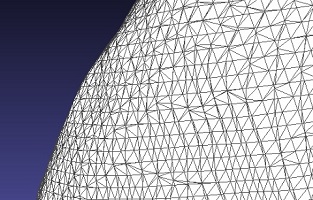
7. Optimize for 3D Printing
After the 3D artist review, the 3D model still needs more work to make sure it’s fit to go into a 3D printer. This includes running 3D printability checks on the 3D model, scaling the 3D model to the correct size and minimizing the amount of material needed to create the 3D printed figurine.
8. Full-color 3D Printing
The full-color 3D printing process takes anywhere from 2 to 20 hours depending the size and number of 3D printed figurines in the build.
Why do most 3D printed figurine companies outsource the 3D printing?
How much does it cost to print with Twindom’s print network?
What type of 3D printer is used for 3D printed figurines?
Where are Twindom’s 3D print partners located?
9. 3D Prints Dry
After 3D printing the 3D printed figurines need to dry in a heated chamber for at least 1.5 hours. This strengthens the 3D prints and prevents them from breaking when they are removed from the full-color 3D printer.
10. 3D Prints Removed and Depowered
After the 3D printed figurines have strengthened, it is safe to remove and depowder them. Once all the excess powder is removed the 3D printed figurines go through quality control. One in three 3D printed figurines usually needs reprinting or additional post processing before it can advance to the next step.
Why is there such a high reject rate?

11. Cyanoacrylate
After depowdering, the 3D printed figurines are dipped in cyanoacrylate. The cyanoacrylate further strengthens the 3D printed figurines and makes the colors more vibrant.
12. Pack and Ship
Finally, the 3D printed figurines are matched with customer addresses and packed into boxes before shipping.
What happens if a 3D printed figurine breaks in shipping?
How much does it cost to ship to my country?
